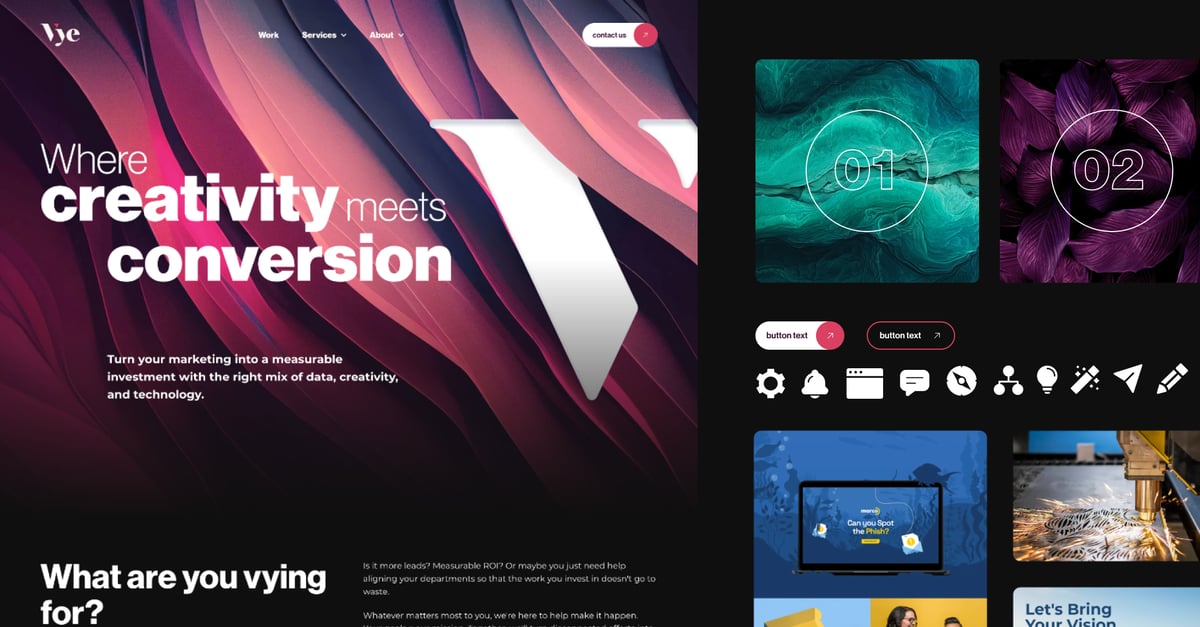
Let's not beat around the bush.
Your team could buy a website template today, purchase a new domain, and have something up and running in a few weeks or so. That's true.
It's also true that the website you'd launch will miss some VERY crucial steps that will leave customers confused, impatient, or uninterested. And you'll spend a LOT of hours just trying to learn how to build your website in the first place.
Website development costs are big investments for a reason. When you hire a dedicated team — one that works on websites every day — you get a lot of behind-the-scenes work that will work in your favor for years to come.
What exactly are all these secret, important steps to website development? Glad you asked, because I'm going to walk you through them below.
1. Make a blueprint
Before any creative work begins, the structure of your site needs to be mapped out. This includes auditing your current site, outlining new pages and user flows, identifying the platforms and tools your site needs to integrate with, and deciding what to do with existing content and URLs.
You’ll also define your form strategy (aka what forms you'll use, where they go, and what info they'll collect) and ensure analytics and tracking systems are accounted for from the start — not tacked on after launch.
🔍 What can go wrong if you skip this step:
- Pages get missed or duplicated
- Key tools (forms, analytics, CRM) don’t connect
- Redirects are forgotten, killing your SEO and user journey
- Teams work off different assumptions, leading to rework
2. Align your blueprint with business goals
Contrary to popular belief, not all websites should be built for the same goals.
A new app company will need to prioritize informing consumers what their product can do and offer demos. Meanwhile, a manufacturing company might need to generate new leads in their primary industry,
Every site should align the buyer's journey, which can be done through analyzing competitors, auditing keywords, and identifying where and how you want users to take action.
🎯 What can go wrong if you skip this step:
- Site looks nice but doesn’t support business goals
- CTAs feel random or buried
- High-traffic pages don’t convert
- Stakeholders disagree on success metrics
PS: Going to add services down the road? New products? Expand into additional brands at some point? Thinking through those things at this step will help make sure you don't have to overhaul your website when the day comes to deploy those business decisions. That's what we call growth-driven design!
3. Write what people want
Content is often thought of as the "easy" part of website creation — that is, until you’re three weeks behind schedule waiting for copy. The content phase of your website includes auditing current content, seeing what "the other guy" (aka your competitiors) are saying, defining key messages by audience, crafting new SEO-optimized pages, aligning your messaging back to your core brand, and planning for legal, support, and multimedia content. (Phew, that was a long list.)
The goal here is clear: make every word intentional, useful, and aligned with what your users need at each step of their journey.✍️ What can go wrong if you fly past this step:
- Generic messaging that doesn’t resonate
- SEO opportunities missed
- Users bounce because the content doesn’t answer their questions
- Not enough (or too much) copy that detracts from your overall message
- Launch delays due to copy rewrites
4. Design and UX
Design is about more than aesthetics. It guides navigation, reinforces brand, and makes it easy for customers to know where to click. This phase includes building a digital style guide, adding movement to keep users engaged, creating modules you can use for flexible content now AND in the future, and ensuring accessibility for all users.
It also covers mobile-friendly navigation, interactive elements, and visual hierarchy that supports user intent — not just brand flair.
🎨 Without an expert working on this, you'll likely experience:
- Users getting lost or frustrated
- Consumer trust dropping due to poor mobile experience or accessibility gaps
- Inconsistent visuals that dilute your brand
- CTAs getting overlooked
5. Develop your website (and build it to scale)
Once the content and design are finalized, development brings the site to life. That includes coding templates, building dynamic content areas, implementing accessibility best practices, and setting up tools like Google Analytics, Tag Manager, and Search Console.
This phase also covers technical SEO, page speed optimization, and redirect logic.
🔧 What can go wrong if you don't have an expert executing this step:
- Pages load slowly (or break entirely)
- The site won't scale with your business (and you'll be back at square one in a year or two)
- Search engines can’t index your site properly
- Bugs and user issues pile up
6. Check everything (twice)
Quality assurance is where everything gets tested — links, buttons, modules, forms, and layouts — across devices and browsers. Copy is checked for typos, images are resized or compressed, and user flows are reviewed from start to finish.
The goal is to catch the friction before your audience does.
✅ What can go wrong if you aren't sure what to check:
- Broken links, missing images, or forms that don’t submit
- Mobile layout issues
- Embarrassing typos or spacing problems
- Analytics not firing correctly
- Pages that don't load or buttons that don't lead to the right content
7. Launch
This is about more than hitting "publish." A good launch is measured and intentional. It includes submitting your sitemap to search engines, finalizing redirects, running SEO and accessibility audits, and confirming that every piece of content looks and functions the way it should.
It’s also the right time to implement tracking tools (like Hotjar or heatmaps) so you can monitor performance and adjust.
🚀 What can go wrong at this step:
- Traffic tanks because SEO wasn’t preserved
- Heatmaps, analytics, or conversion tracking don’t work
- Users see broken pages or outdated content
- Google can’t crawl your site
A well-performing website takes time and expertise
When people say “we just need a new website,” they’re usually thinking about the outcome — not the process. While everyone needs a website, not just anyone can make one.
But knowing what actually goes into it helps you plan better, budget smarter, and avoid costly shortcuts.
If you're thinking about a website but feel uncertain about the cost, commitment, or something else, go ahead and take a look at some of the websites we've recently launched.





